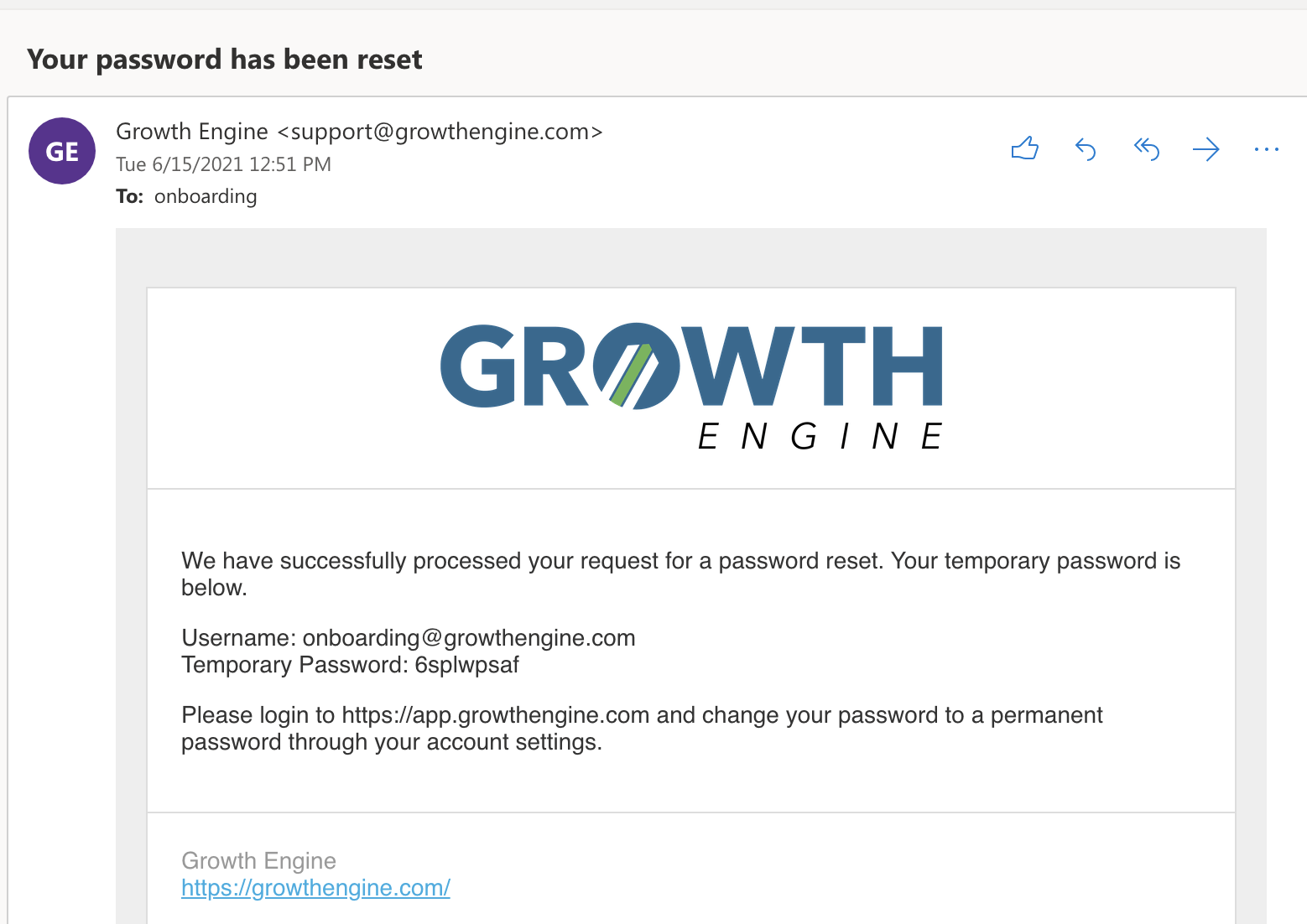Quickstart guide
Welcome to Growth Engine!
As mentioned, these tools have been granted to you at no extra cost, feel free to dive in and check out what Growth Engine has in store for you! Your Social Strategist will be scheduling a call with you soon to walk you through the process and answer any questions you may have!
STEP ONE
Gather your login credentials
We've initiated a new password to be sent to you with your login credentials. The email will come from support@growthengine.com and look similar to the image below. You'll want to check your inbox and spam folders. If you don't see it, please contact your account rep.
STEP TWO
Choose categories & vendors
At the core of Growth Engine is the content that represents your company's message. Please specify which content categories and vendor integrations you'd like to unlock.
STEP THREE
Set Profile preferences
Growth Engine is easy to use. Reference your username and login from the email in step 1 and watch this short video to get started and see how it works.
To view a larger version of this video, click here.
STEP FOUR
Schedule Facebook posts
Quickly learn how to preview, edit and schedule Facebook posts with Growth Engine.
To view a larger version of this video, click here.
STEP FIVE
Schedule Facebook campaigns
Running Facebook Ads is a breeze. Simply browse through our library of Facebook Ads/campaigns and even experience the nurturing yourself.
To view a larger version of this video, click here.
STEP SIX
Schedule newsletters
Easily schedule a professionally written newsletter to be shared with your community.
To view a larger version of this video, click here.
STEP SEVEN
Deploy effective aftercare
Effortlessly stay in touch with families long after the service. Our turn-key aftercare is simple, effective and can be personalized to meet your goals and objectives.
To view a larger version of this video, click here.